Use non-FIPS Add-On Packs
Palette VerteX provides the following FIPS-compliant infrastructure components in Kubernetes clusters it deploys. Review FIPS-Compliant Components to learn more.
-
Operating System (OS)
-
Kubernetes
-
Container Network Interface (CNI)
-
Container Storage Interface (CSI)
As shown in the screenshot below, the FIPS-compliant icon used to indicate full FIPS compliance is displayed next to Palette VerteX infrastructure components in the cluster profile stack. To learn about other icons Palette VerteX applies, refer to FIPS Status Icons.
![]()
You can allow tenant users to customize their cluster profiles by using add-on packs, which may not be FIPS compliant. Add-on packs enhance cluster functionality by adding profile layers such as system apps, authentication, security, monitoring, logging, and more.
Prerequisites
- You need tenant admin permission to enable this feature.
Allow Non-FIPS Add-On Packs
-
Log in to Palette VerteX as a tenant admin.
-
Navigate to the left Main Menu and click on Tenant Settings.
-
On the Tenant Settings Menu, select Platform Settings.
-
Enable the Allow non-FIPS add-on packs option. When you enable this option, you are prompted to confirm the use of non-FIPS add-on packs for the tenant.
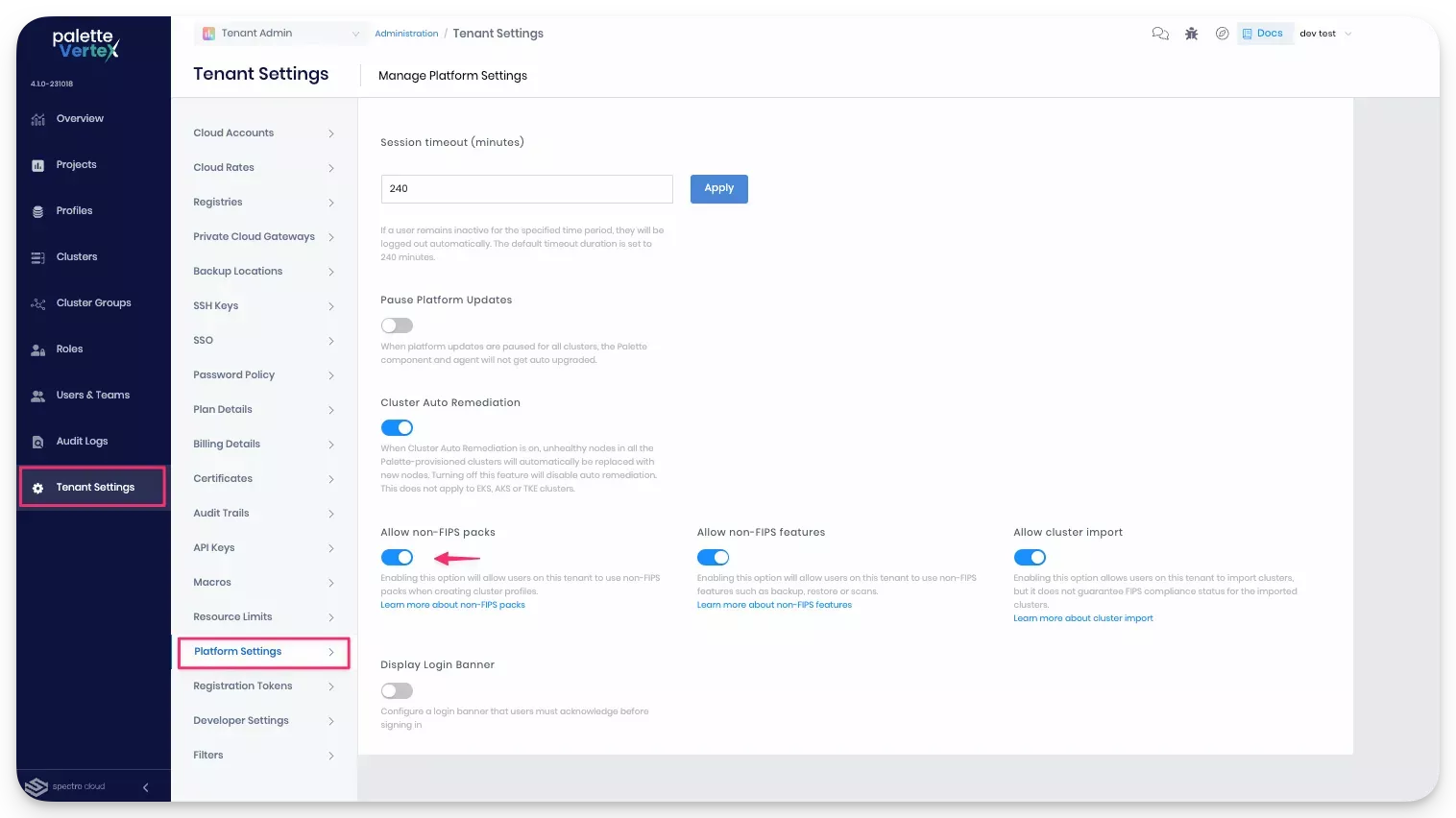
To disable the setting, toggle this option off and confirm you want to disable it.
When you or other users add a pack to a cluster profile. Palette VerteX will apply the appropriate icon next to packs and imported clusters to indicate their FIPS compliance status.
Validate
-
Log in to Palette VerteX.
-
Navigate to the left Main Menu and select Profiles. When you select a profile, the Add New Pack option is available.
-
Navigate back to the Main Menu and re-select Profiles.
-
Click the Add Cluster Profile button. The Add-on option is available in the wizard.
Palette VerteX will display the appropriate FIPS status icon next to the pack layer and in the profile stack.