Palette Dev Engine (PDE)
Palette provides two different modes for deploying and managing applications. The first mode is Cluster Mode - this mode enables you to create, deploy, and manage Kubernetes clusters and applications. The second mode is App Mode - a mode optimized for a simpler and streamlined developer experience that allows you to only focus on the building, maintenance, testing, deployment, and monitoring of your applications.
You can leverage Spectro Cloud's complementary managed Kubernetes cluster when using App Mode. The complementary resources have a limit of 12 vCPU, 16 GiB of memory, and 20 GiB of free storage. Alternatively, you may deploy applications on Kubernetes clusters that belong to your organization and are managed by Palette.
Check out the in-depth explanation of App Mode and Cluster Mode to learn more about each mode.
Get Started
To get started with App Mode, give the tutorial Deploy an Application using Palette Dev Engine a try so that you can learn how to use App Mode with Palette Dev Engine.
Supported Platforms
App Mode is available for the following Palette platforms.
| Platform | Supported | Palette Version |
|---|---|---|
| SaaS | ✅ | v3.0.0 or greater. |
| Self-hosted | ✅ | v3.4.0 or greater. |
| Airgap Self-hosted | ✅ | v4.0.0 or greater. |
Manage Resources
The PDE dashboard provides a snapshot of resource utilization in your PDE environment. You can keep track of the resource utilization in your PDE environment without having to navigate to different views. The dashboard displays the following information.
-
The number of apps deployed.
-
The number of virtual clusters and their respective status.
-
The aggregate resource utilization at both the tenant and system levels for these resources.
- Virtual clusters
- CPU
- Memory
- Storage
-
The number of app profiles available.
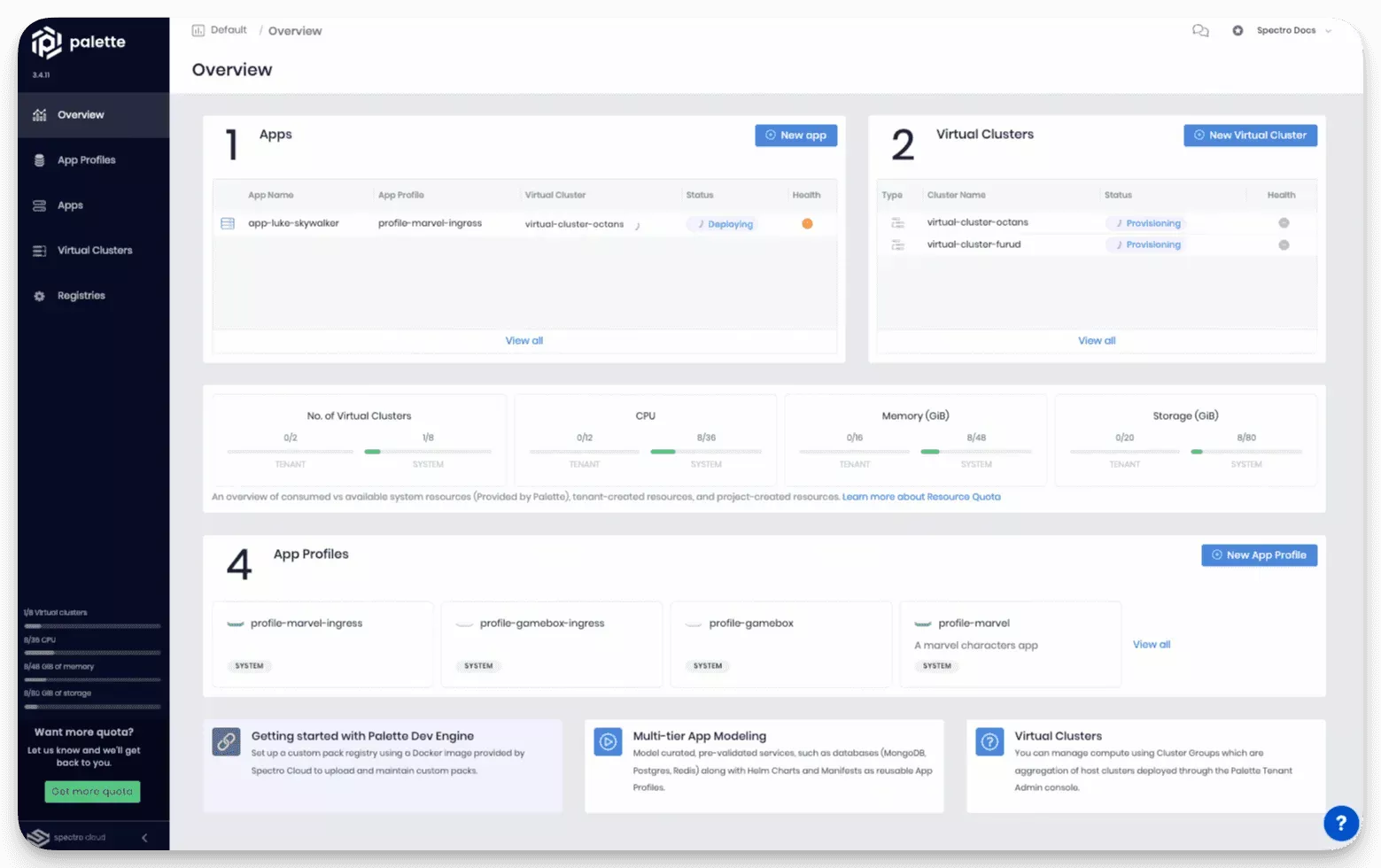
Automation Support
You can manage PDE resources through the Palette API, Spectro Cloud Terraform provider, and the Palette CLI. Download the Palette CLI from the Downloads page to start programmatically using PDE.
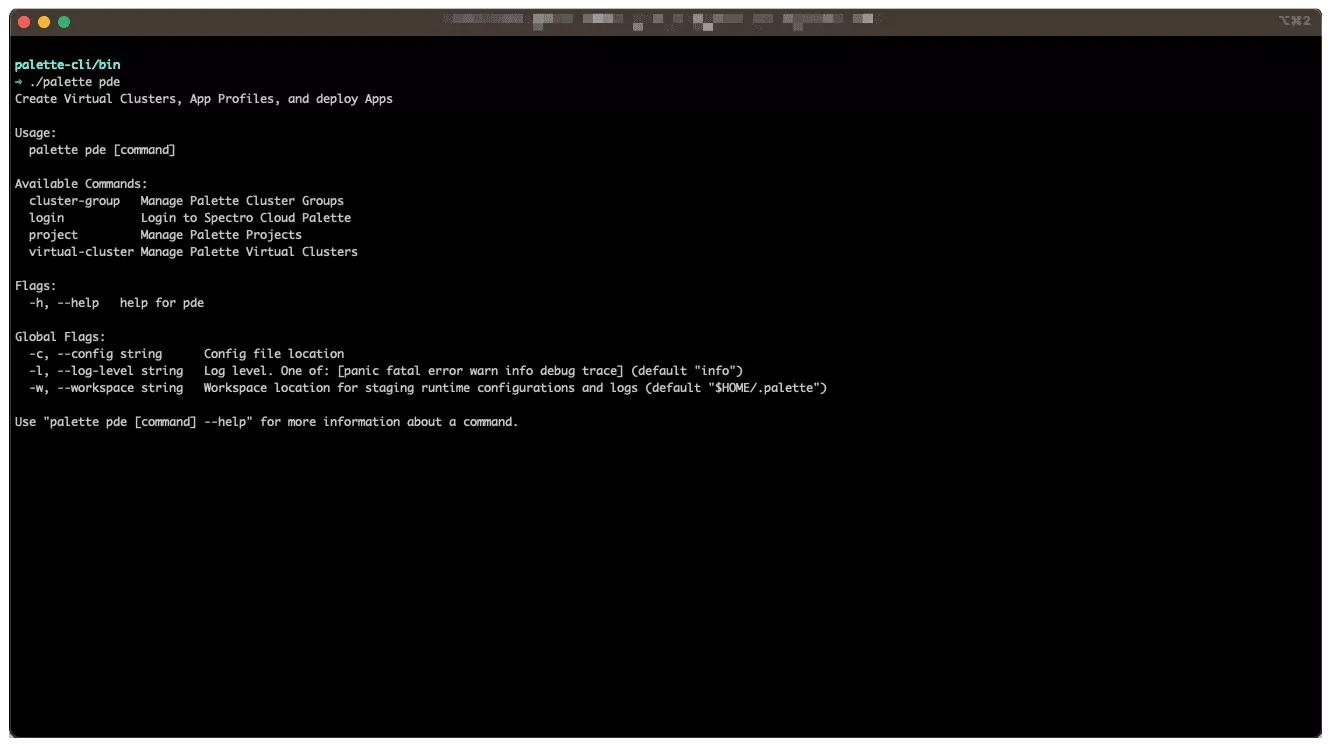
Check out the Palette CLI install guide for more information on how to install and configure the CLI.
PDE Visual Studio Code Extension
You can create and manage lightweight Kubernetes clusters from within Visual Studio (VS) Code by using the PDE VS Code Extension. The plugin accelerates developing and testing your containerized applications and integrates with the Kubernetes Extension for VS Code. To learn about features of PDE VS Code Extension and how to install and activate it, check out PDE Extension for Visual Studio Code.